Learn English vocabulary by pictures

Pictures are more attractive than alphabets. Matching pictures with words is a technique to memorize vocabulary rapidly.
More than 700 words match with pictures. They are used to play matching games.
The more games you play, the more vocabulary you memorize.
...Click here for more detail...
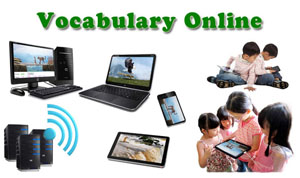
To memorize and recall vocabulary is a key factor of success for learning foreign language. Keeping your vocabulary in online database and use it to play games.
The more games you play, the more vocabulary you memorize. Vocabulary online supports any language.
...Click here for more detail...
Brain Training

Empower your kid's brain by brain training.
...Click here for more detail...
|
| |
Steps of crop a photo in square
Step 1 : Select a photo to crop.
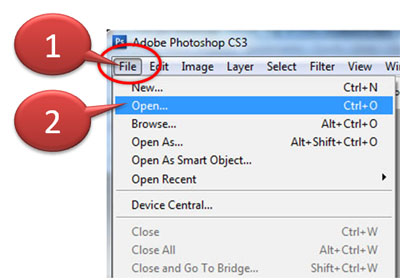 | |
Start Photoshop.
Click File and Open.
Follow step no 1 and 2.
Then select a photo to crop.
The photo you select should be high resolution. If it is medium resolution or less, the cropped picture will not be good because there are
not enough pixels.
|
Step 2 : Crop in Square
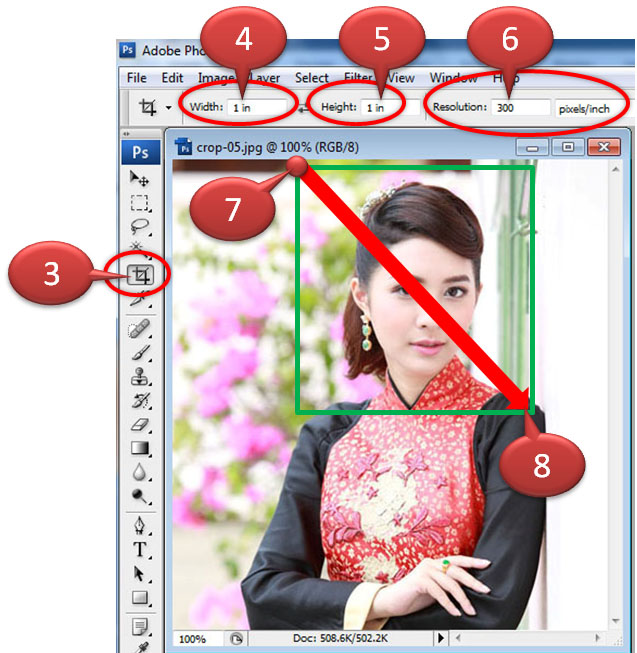 | |
Click  (step no 3) (step no 3)
Specify width = 1 inch (step no 4)
Specify height = 1 inch (step no 5)
Specify resolution = 300 pixels per inch (step no 6)
Define width = height
to crop a square shape.
Crop the part of photo that is in green frame.
|
Click mouse at upper left corner of square (step no 7)
hold and drag along diagonal to lower right corner of square (step no 8) then release.
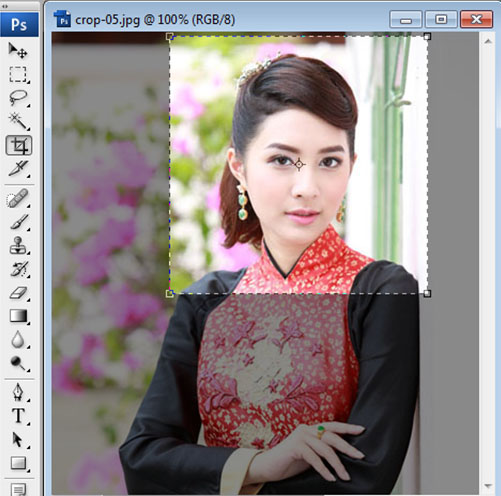 | |
The selected area is surrounded by dash line.
The area out of dash line becomes dark. The dark area will be dropped.
Click Image (step no 9 ) and Crop (step no 10) to crop the selected area.
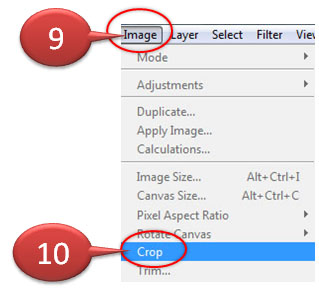
|
 | |
Cropped picture
in square of 300x300 pixels
|
|

