Multi Spouses
Add spouse using  . .
Click  a time to add a spouse. a time to add a spouse.
If there is a spouse, the system presents 'marry' with  . .
If there are multi spouses, the system presents 'marry' with 
and a number to identify sequence of spouses.
Family tree can not show all spouses at the same time. Only one spouse is shown at a time.
So you have to choose which one to be shown. Click  to choose. to choose.
Sample
The first spouse of Kanin has 3 kids.
No. 1 under double hearts informs that she is the first spouse.
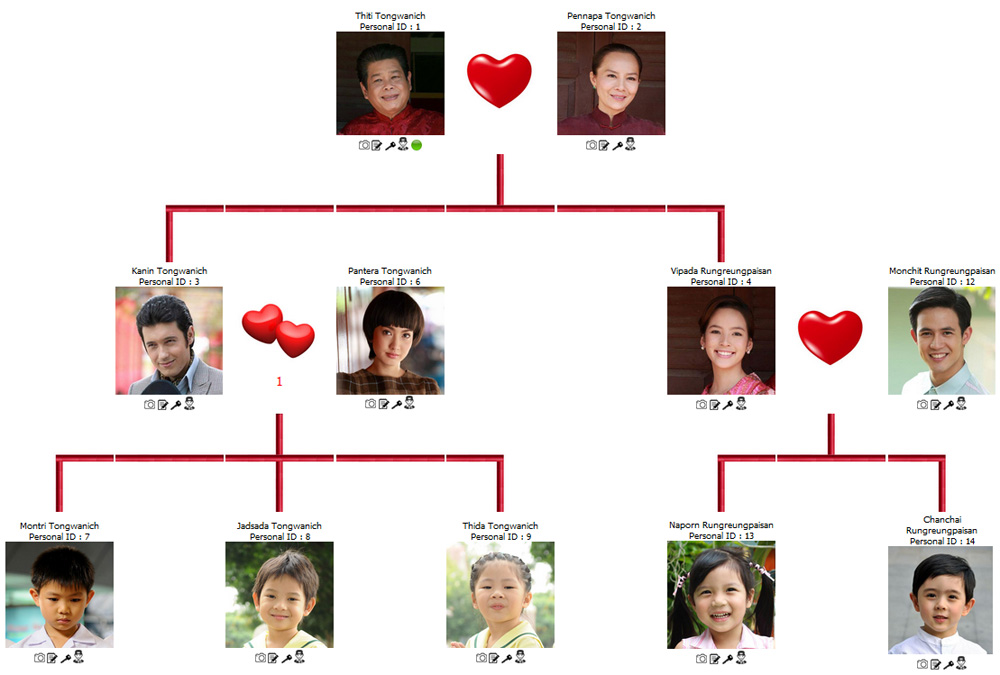
Click  to change to the second spouse. to change to the second spouse.
The second spouse of Kanin has 1 kids
No. 2 under double hearts informs that she is the second spouse.
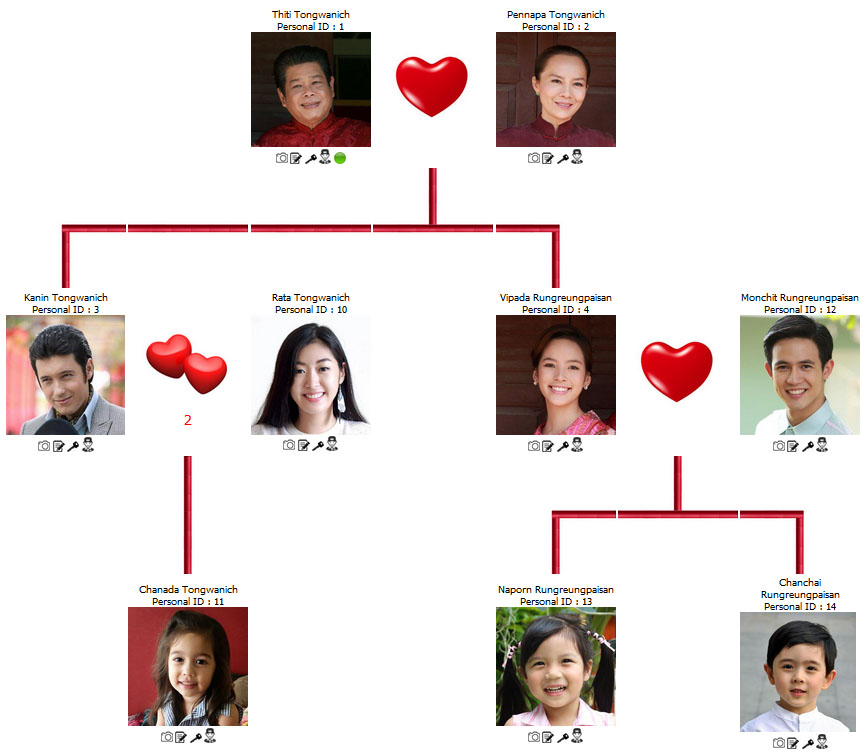
if  is clicked again, it is changed to the first spouse. is clicked again, it is changed to the first spouse.
 | | |
Click here to login and enter
Email family.2@bigfamilies.net
member password star
to enter a sample family tree with 2 spouses.
| 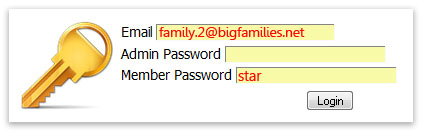 |
|
|